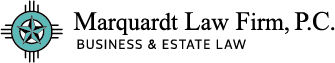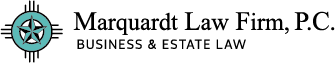There’s an entire category of commonly-overlooked legacy to consider – digital assets. Don’t worry if you didn’t consider these assets when made your will or trust – it’s surprisingly common and, luckily, easy to correct.
What are digital assets? They include:
- your photos (yes, all those selfies are a digital asset),
- files stored in the cloud or on your local computer,
- virtual currency accounts,
- URLs,
- social media profiles (Facebook, LinkedIn, etc.)
- device backups,
- databases,
- digital business documents,
- Airline Rewards
- • Hotel Points
- • Email Accounts
- • Social Networking Accounts
- • Voicemail Accounts
- • Online Photographs and Videos
- • Image Sharing Accounts
- • iTunes
- • Web pages
- • Online Purchasing Accounts
- • Bitcoins
- and
- because technology is ever-evolving, much more will be added as the months and years go by.
These assets can have real value, such as virtual currency accounts, a URL, or digital business assets. So, you can no longer adopt a wait-and-see approach for these assets. Whether you proactively plan or not, your legacy now includes more than the inheritance you want to pass along, your family heirlooms, and general assets. You must now consider your digital assets.
The Texas legislature just passed and the governor signed the Texas Uniform Fiduciary Access to Digital Assets Act. It becomes effective September 1, 2017. The following laws were also added or amended to coordinate with the Texas Uniform Fiduciary Access to Digital Assets Act: (Est. Code Ch. 2001 (New), Secs. 752.051, 752.1145, 752.115, 1151.101, Prop. Code Sec. 113.031).
Don’t rely on your spouse to give you his or her password to all of your accounts. A petitioner in a New York court filed a lawsuit against Google, “requesting authority to access his deceased spouse’s Google email, contacts and calendar information in order to “be able to inform friends of his passing” and “close any unfinished business etc.”
1. Inventory your digital assets. Make a list of every online account you use. If you run a business, don’t forget spreadsheets, digital records, client files, databases, and other digital business documents, although those should probably be part of your business succession plan. If it exists in cyberspace, connects to it or pertains to it, put it on the list for your attorney and executor.
2. Designate a cyber successor. A cyber successor is someone you trust who can access your accounts and perform business on your behalf after you are gone or in the event you are incapacitated. Make sure they can access your accounts in a timely manner. Safeguard your list, so that it doesn’t end up being vulnerable to unauthorized access, identity theft, data loss, or worse. All of Google’s sites and apps allow you to name an Inactive Account Manager to share parts of your account data or notify someone if you’ve been inactive for a certain period of time. https://support.google.com/accounts/answer/3036546?hl=en. “Inactive” means you are disabled, incapacitated, incarcerated, or deceased. Facebook allows you to name a “legacy contact” https://www.facebook.com/help/1568013990080948?helpref=faq_content
3. Determine the necessary documents for your estate, and make a record of your wishes. You may want to put some of your digital assets into a trust or even include specific access in a power of attorney. Consult with an estate planning attorney to determine the best way to determine your successors, trustees, and beneficiaries, and then make sure the right documents or designations are in place so access can be made when it’s needed. The laws in this arena are evolving, so any planning you’ve done in the past probably needs an update.
Potential Pitfalls of Cyber Estate Planning
The worst thing you can do is to procrastinate. Refusing or failing to take action is not a good estate planning technique. Failing to take action could result in the loss of digital family photo albums, disruption of your business if you’re incapacitated, or worse. If this process feels daunting or you’re still not sure where or how to start, contact a qualified estate planning attorney to help you identify, track, and protect your digital assets to give you peace of mind.